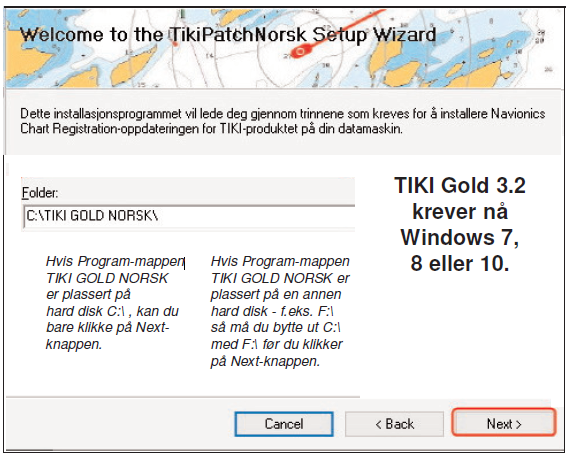DOWNLOAD
Download TIKI Navionics Gold 3.2 here
3 small steps to remove
a big problem
You may not have noticed anything about Navionic's new HTTPS Chart Registration Server. But as a TIKI user, you would sooner or later get a big surprise in your lap. The program would refuse to work whether you bought a new PC or a map chip. But now you can solve the problem with small steps!
- Download the TikiPatch application.
This is a compressed file (zip), which must be extracted.
The zip file contains 2 files "setup.exe" and "TikiPatch.msi" - Install "setup.exe" (repair program)
- Install the “TikiPatch.msi” file.
Once “TikiPatch.msi” is installed you can start TIKI.
DO YOU WANT SOME HELP? I can remotely control your PC and run the installation for you. Remote control Help NOK 390, -
DO YOU ALREADY HAVE INSTALLED TIKI 3.2 ON YOUR PC?
Then you just have to install “TikiPatch.msi”.
DO YOU HAVE A TIKI THAT IS OLDER THAN 3.2?
Then you need to upgrade TIKI to 3.2 before you install “TikiPatch.msi”
DO YOU HAVE WINDOWS 7 on your PC?
On Windows 7, systems. SP 1 must be installed. So if TIKI does not register maps / map chips, check following. Check Control Panel, Internet Options, Advanced. and then under the group: SECURITY Make sure that the options: -UseTLS 1.2 are selected.
You may be prompted not to run the program in Windows 10.
Click on the "More info" link and then click on "Run anyway"
In the Norwegian main folder is
C:\TIKI GOLD NORSK\
In the English main folder:
C:\TIKI NAVIONICS GOLD\
If the Program folder
TIKI Navionics Gold is placed on another hard drive e.g. F:\ then you must change the C:\ with the F:\